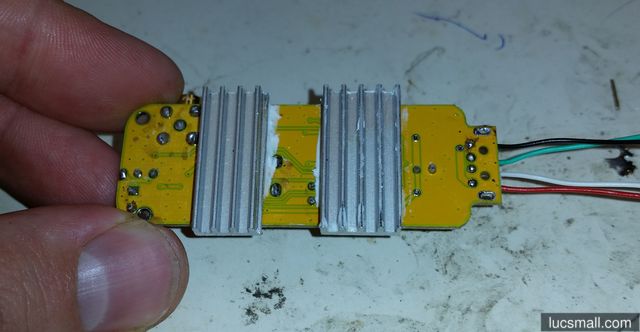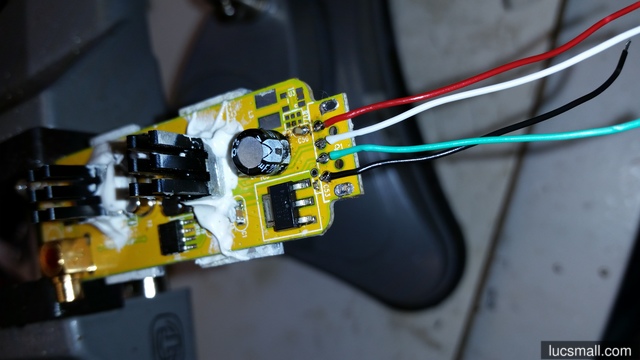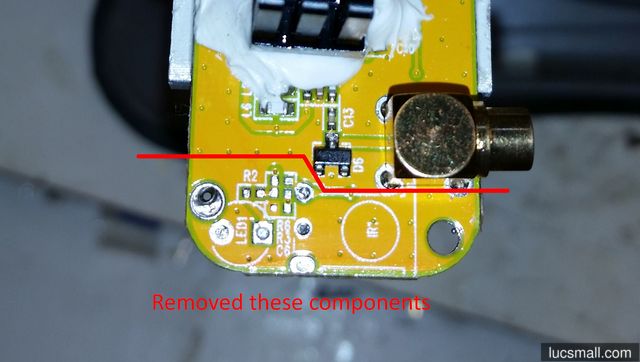Having recently developed an interest in tracking aircraft using software defined radio (SDR) techniques to capture ADS-B broadcasts with a cheap USB DVB-T dongle, I wanted a more robust setup.
I’ve already written about my steps to ruggedise an Orange Pi Zero for outdoor use. In this post, I describe how I did essentially the same thing to the USB DVB-T dongle, so it could be mounted outside, on an antenna mast or tripod.
Here’s the end result:
At one end there’s an F connector for connecting an antenna either directly or via a length of coax. At the other end is a 5-pin GX16 connector carrying USB power and data.
To provide an extra level of protection from the rain, the unit can be shrouded in a section of PVC pipe with an end cap fitted.
Bill of Materials
- USB DVB-T dongle suitable for SDR
- a 1590A style diecast aluminium case
- a 5-pin GX16 socket (sometimes also described as an “aviation” or “microphone” socket.
- an F connector to MCX coax pigtail.
- heatsinks and heatsink plaster
- small section of old USB cable
- 5-minute 2-part epoxy
- 15cm length of 50mm PVC pipe
- 50mm PVC pipe end cap
Preparation
I removed the snap together plastic case on the USB DVB-T dongle and performed three mods before mounting it in the enclosure:
First, I used heatsink plaster to attach small heatsinks to the two main chips (the RTL2832 and R820T2) and to the blank areas on the underside of the board. I did not have really small heatsinks on hand, so I used a hacksaw to cut down a larger heatsink held in a vice. These chips run really hot, so heatsinking is a good idea, particularly when used outdoors on a hot day.
Second, I removed the USB connector so I could solder wires directly to the PCB:
Third, I removed IR receiver and LED and support components. The IR receiver is really not needed in this application and would be blocked by the aluminium case. The LED just burns extra energy and again would be blocked by the enclosure:
Drilling the enclosure
I drew up, printed and attached the following template to each end of the 1590A style aluminium case:
Drilling template for case sides
Using this template as a guide, I drilled a hole sized for the F connector at one end of the enclosure and a hole sized for the GX16 connector at the other.
Final Assembly
I completed the assembly by soldering wires between the 5-pin GX16 connector and the DVB-T dongle to carry the USB power and data signals.
I then connected the coax pigtail to the MCX connector on the DVB-T dongle and bolted the F connector end to the case.
Finally, I used heatsink plaster to secure the heatsinks on the underside of the DVB-T dongle PCB to the case. I then applied 2-part epoxy to further secure the dongle to the case and to hold the wires in place.
Making a shroud
The aluminium case will provide good dust protection, but there is still a chance that water could enter the unit through gaps between the lid and the case, or through the connectors. To help prevent this, I used a small length of 50mm PVC pipe and a matching end cap to create a very simple shelter for the ruggedised dongle:
I drilled a hole in the PVC end cap to allow the F connector to pass thru and connect to an antenna. To help centre the hole, I made another template:
Drilling template for PVC pipe end cap
Putting it to use
I made up a custom cable using two 5-pin GX-16 plugs and a length of old USB cable, to connect the ruggedised dongle to my ruggedised Orange Pi Zero. Together, the two units make a sturdy setup for SDR.